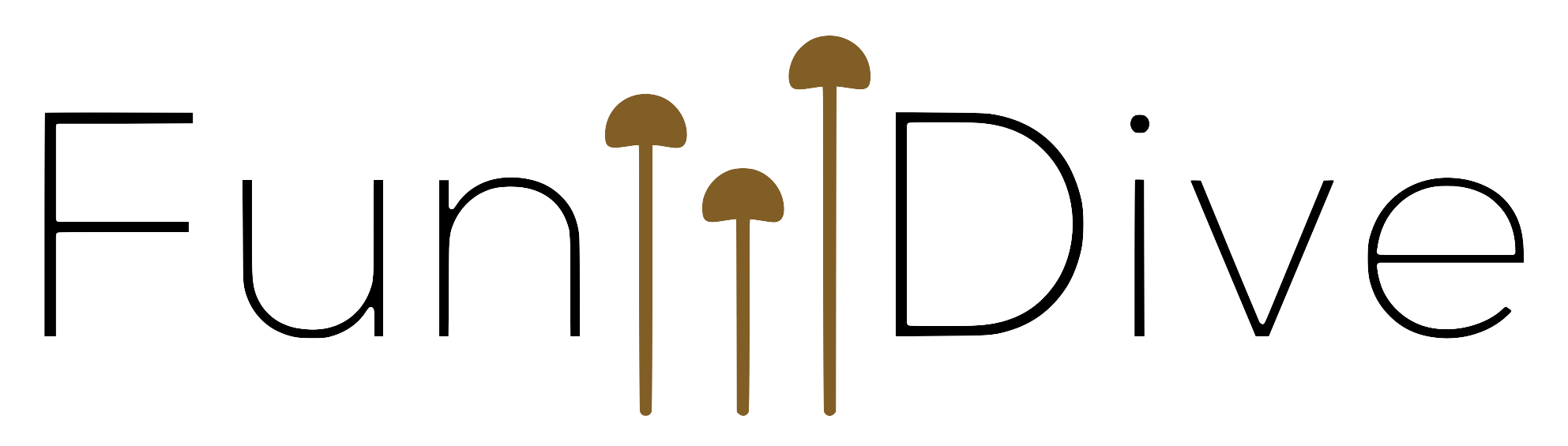How to engage?
What to do when you find a representative of a target species listed in one of the Current Projects? The process is simple:
1) Join the project using the PlutoF GO app
2) Identify the specimen you found
3) Register your specimen
4) Take photos
5) Collect your specimen
6) Send your specimen to your country-level point of contact
7) Track the status of your specimen on FunDive records
Below we present step-by-step instructions on how to do these steps!
Remember, don’t collect specimens if you are in private and protected areas, or if you find a protected species! In these cases, you only need to record observations* of the species encountered.
-
1) How to join the project using PlutoF Go?
PlutoF GO is an app for collecting biodiversity data. This includes observations, specimens, and material samples. We will use PlutoF GO as the standard tool for all Projects to be able to collate all the European fungal diversity data in one centralized database. To be able to start recording your specimens in FunDive using PlutoF GO you will need to: 1) download PlutoF GO app, 2) create your user account, 3) adjust your settings in the app to join FunDive.
Follow the step-by-step Joining guide!
* Participants from Denmark are encouraged to use the Danish Fungal Atlas app.
* Participants from The Netherlands are encouraged to use VERA app connected to verspreidingsatlas.nl. Instructions in Dutch can be downloaded via this page: https://www.mycologen.nl/onderzoek/systematiek-taxonomie/fundive/
* Participants from Finland are encouraged to use https://laji.fi/.
* Participants from Switzerland are encouraged to use the smartphone app FlorApp (in combination with the InfoFlora Fieldbook). -
2) How to identify your specimen?
To register your specimen in PlutoF GO app you need to provide a taxon name.
You can identify your specimen based on your knowledge, professional identification keys, and several online tools. Also, the PlutoF GO app has a built-in “Identify species” option to help you identify your specimen at the genus or species level.
-
3) How to register a specimen?
In order to register a specimen in the PlutoF database you would need to fill the “specimen registration” form using the PlutoF Go app. To do that, you would need to take photos of the specimen and the surrounding habitat. With the app’s help, you will set the location, the date, and the identification of your finding, and add any additional remarks and metadata. You will also need to create a unique ID number for each specimen that you will use later to track the collected specimen. In the end, do not forget to upload your registered record to the project database.
Follow the step-by-step Specimen registration guide!
* Remember, don’t collect specimens in private and protected areas, or if you find a protected species! In these cases, you only need to record observations of the encountered species in PlutofGo. In this case, click the “Add observation” button in the app instead of the “Add specimen” and fill the form in a similar manner like in the Specimen registration guide.
-
4) How to make informative photos?
Photographs of collected specimens are crucial for confirmation of morphological identification. However, while photographing a mushroom for identification, it is not necessarily the most important to make the photo as beautiful as possible. The most important is to make it as informative as possible. Remember to photograph the specimen from multiple angles, while it is growing in the substrate, but also after you gently unearth one. If possible take a photo of more than one fruiting body. Finally, get a picture of the surrounding habitat. More than one photo is better!
-
5) How to collect a specimen and prepare it for transfer?
While collecting fungal specimens for further identification or to deposit them in fungaria it is important to try to bring them home as undisturbed as possible. When going mushroom hunting remember to take a basket with you, a grid plastic box, and waxed paper bags. Remember about a pen and paper to note the ID number of collected specimens, and a phone to make a record in PlutofGo app. After coming home remember to add remarks of your specimens, and to dry them properly. Dried, separately packed specimens with clearly written ID numbers are ready for barcoding!
-
6) How to send your specimen for barcoding?
If your collected specimen is prepared for transfer, registered in PlutoF, and visible in the FunDive records it is ready for barcoding! In order to get your specimen sequenced, get in touch with your country-level point of contact to receive shipment instructions. In case of any questions feel free to contact your country representatives. Remember, that the better metadata provided for collected specimens, the bigger is the chance they will be included in the DNA barcoding.
-
7) How to track progress of your specimen?
After you upload a record of any collected specimen in PlutofGo, it will appear in the FunDive records. You will find your record based on the specimen ID in the table on the website. You can arrange the records the way you prefer: alphabetically or by the record date. By checking the Status column in the table you will know: if the DNA of your specimen was isolated (DNA), if the adequate barcode was amplified (PCR) and if the barcode was sequenced (Sequenced). Identification of your specimen will be visible in the Taxon column. Please note that we can update your suggested identification. You can also see, modify, and follow your specimen record in PlutoF Workbench.
Visit PlutoF video tutorials to learn more.